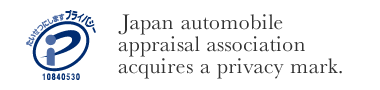Please fill in the reference number of the inspection certificate in the box below, and click the download button.
The reference number is on the actual certificate. Please have it ready in front of you and fill in. Downloading is free of charge.
Here is how to search.
About the inspection certificate & the computer diagnosis result
What is the inspection certificate
Here is the digital version (PDF) of the paper inspection certificate that we gave you.
What is Computer Diagnosis?
The diagnosis will access and read the information on the computer controlling the engine called ECU (engine control unit) of the vehicle.
It can detect abnormalities that could potentially stay inside the vehicle, those that cannot be easily found with visual diagnosis by a person.
Explanation of icons for the results of the computer diagnosis
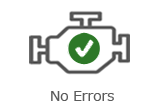
As a result of the computer diagnosis, the icon appears to tell that there is no abnormality on its engine.

The icon appears to tell that there has been no computer diagnosis.
How to search.
Check the reference number of the diagnosis certificate you want to search and the chassis number
When downloading the diagnosis certificate, you need ‘Reference Number’ and ‘Chassis Number’ stated on the certificate. Please have the certificate you want to download ready.
What is Reference Number?
It is the character string written on the top right hand side of each certificate.
What is Chassis Number?
It is the character string written in the vehicle information part on each certificate.
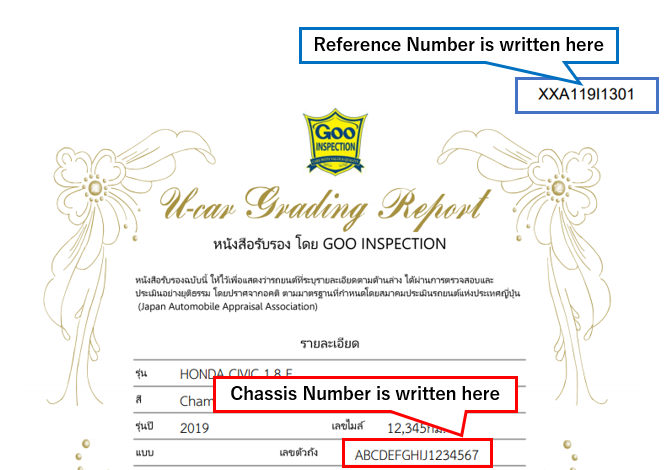
*To read the PDF file, you need tools like Adobe(R) Reader(R) installed.
If you do not have it installed on your PC, please download from the website below, and install it to use it.
Download Adobe(R) Reader(R) (free of charge)



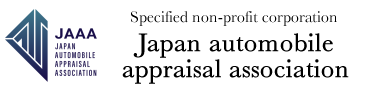 Japan automobile appraisal association (NPO corporation JAAA) is making the system and environment to get rid of customer's anxiety and sense of distrust against used cars. We always perform actions at a neutral position and aim to create affluent automobile society by bringing apparent changes to people's life and society.
Japan automobile appraisal association (NPO corporation JAAA) is making the system and environment to get rid of customer's anxiety and sense of distrust against used cars. We always perform actions at a neutral position and aim to create affluent automobile society by bringing apparent changes to people's life and society.